v14.0ATX 2014
Adding Forms to a Return
The Select Forms Dialog Box lists forms that can be added to a return. See Finding Specific Forms.
Installed Forms
To add installed forms to an open return:
- Open a return.
- Do one of the following:
- Click the Add Forms button on the toolbar.
- Click the Forms menu; then, select Add New Forms.
- Press Ctrl+F.
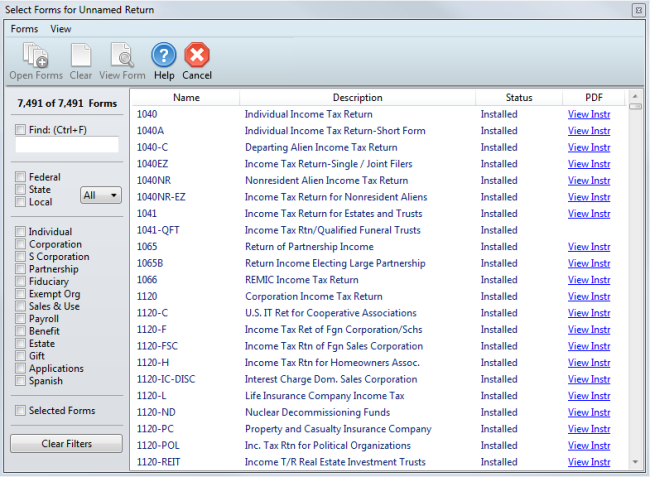
Select Forms dialog box
- Use the filters to find specific forms.
- Select one or more forms.
- Click the Open Forms button on the Select Forms toolbar.
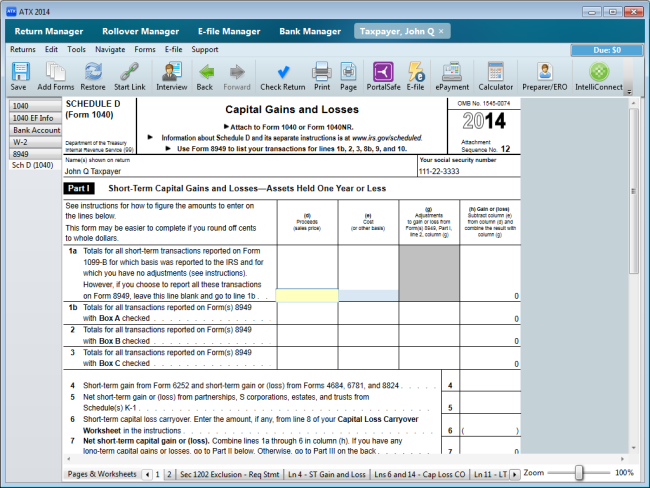
Return Manager (Open Return - Schedule D Added)
"Update Available" and "Available Now" Forms
Forms with either the Update Available or Available Now form status can be added to your return using the steps shown above. However, the Update Progress and Update Results dialog boxes will appear briefly while the program is downloading the form, and then the form will open in the return. See Form Statuses.